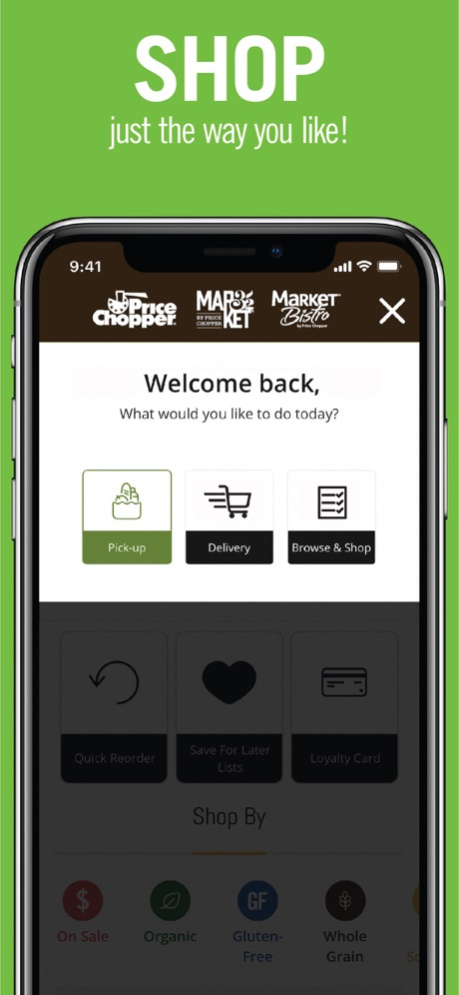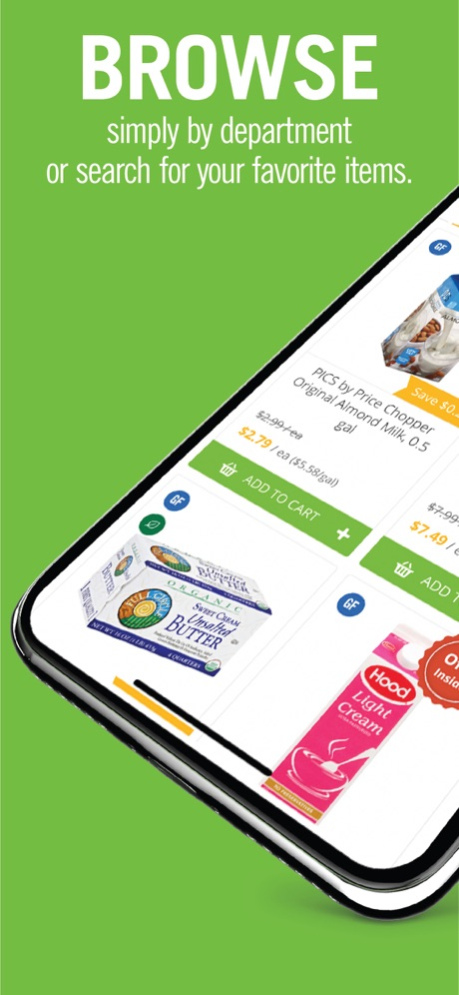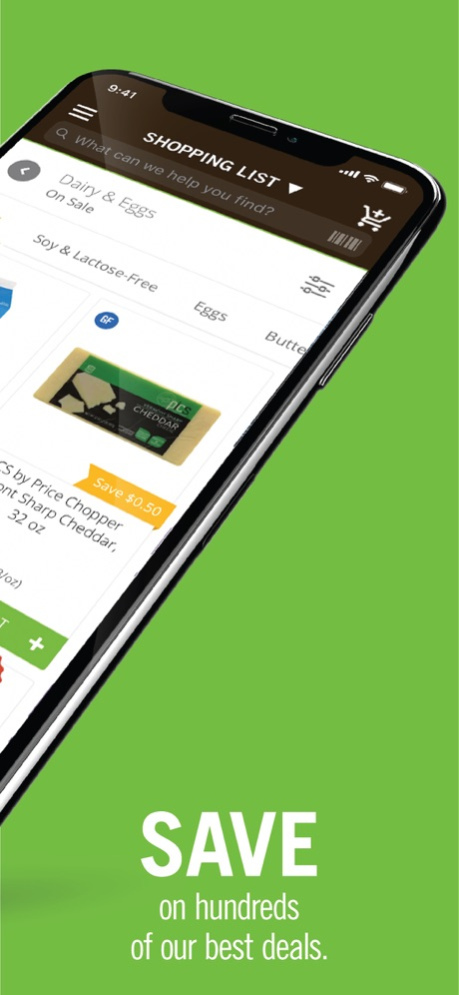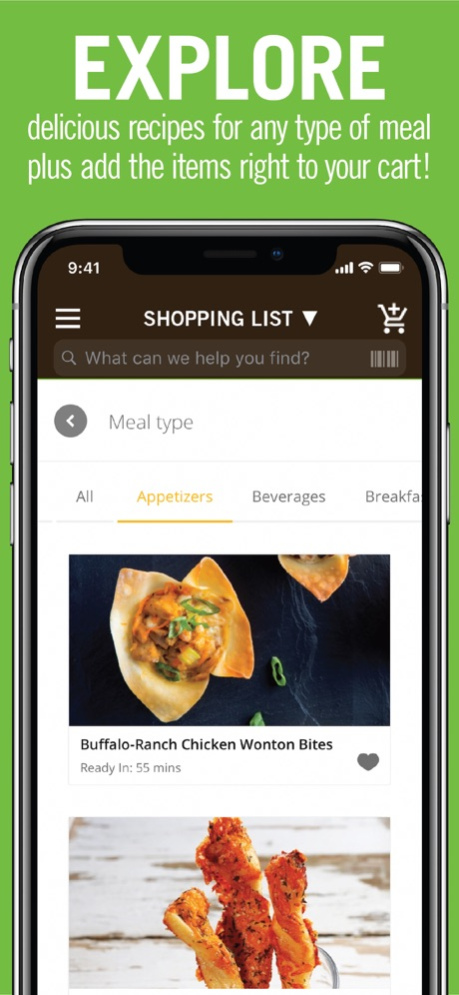Price Chopper 16.29.0
Continue to app
Free Version
Publisher Description
We care about the families and communities we serve, which is why we want to bring you the highest level of service, instore and on your mobile device.
Price Chopper and Market 32’s commitment to being helpful, providing the best in fresh and low prices can now be accessed on the go!
Browse great weekly specials and promotions, manage your shopping list, and find recipes or the store location nearest you, all from the palm of your hand.
Download the app today and add more Price Chopper and Market 32 value to your next shopping trip!
About Price Chopper / Market 32
Price Chopper is based in Schenectady, NY and is owned and operated by the Golub Corporation. Price Chopper operates 134 stores throughout New York, Vermont, Connecticut, Pennsylvania, Massachusetts and New Hampshire. The American owned, family-managed company prides itself on longstanding traditions of innovative food merchandising, leadership in community service, and a culture of teamwork and partnership among employees. Price Chopper’s more than 23,000 teammates collectively own 52% of the company’s privately held stock, making it one of the nation’s largest privately held corporations that is predominantly employee-owned. For additional information, visit www.pricechopper.com.
Apr 4, 2024
Version 16.29.0
Improvements and Bug Fixes
About Price Chopper
Price Chopper is a free app for iOS published in the Personal Interest list of apps, part of Home & Hobby.
The company that develops Price Chopper is The Golub Corporation. The latest version released by its developer is 16.29.0.
To install Price Chopper on your iOS device, just click the green Continue To App button above to start the installation process. The app is listed on our website since 2024-04-04 and was downloaded 2 times. We have already checked if the download link is safe, however for your own protection we recommend that you scan the downloaded app with your antivirus. Your antivirus may detect the Price Chopper as malware if the download link is broken.
How to install Price Chopper on your iOS device:
- Click on the Continue To App button on our website. This will redirect you to the App Store.
- Once the Price Chopper is shown in the iTunes listing of your iOS device, you can start its download and installation. Tap on the GET button to the right of the app to start downloading it.
- If you are not logged-in the iOS appstore app, you'll be prompted for your your Apple ID and/or password.
- After Price Chopper is downloaded, you'll see an INSTALL button to the right. Tap on it to start the actual installation of the iOS app.
- Once installation is finished you can tap on the OPEN button to start it. Its icon will also be added to your device home screen.